There are no items in your cart
Add More
Add More
| Item Details | Price | ||
|---|---|---|---|
Learn how to ask questions within the course.
17/11/2024
This guide will help you understand how to ask the questions within the course .
Login to the platform and click on Dashboard > Active Courses > Select the course > Enter

Once you click on the course, course player will open as shown below. On the left hand side you can see the different modules and course content.
 From the top right hand side corner you click on 'Discuss" button to ask the doubts / questions to instructor .Here You can add your Comment & Click Post button
From the top right hand side corner you click on 'Discuss" button to ask the doubts / questions to instructor .Here You can add your Comment & Click Post button 

To interact with your fellow learners ( only for premium plan) click on “Course Discussion” on the top left hand side corner. This will take you to the dedicated course community. Here you can interact with your fellow learners or ask your doubts.


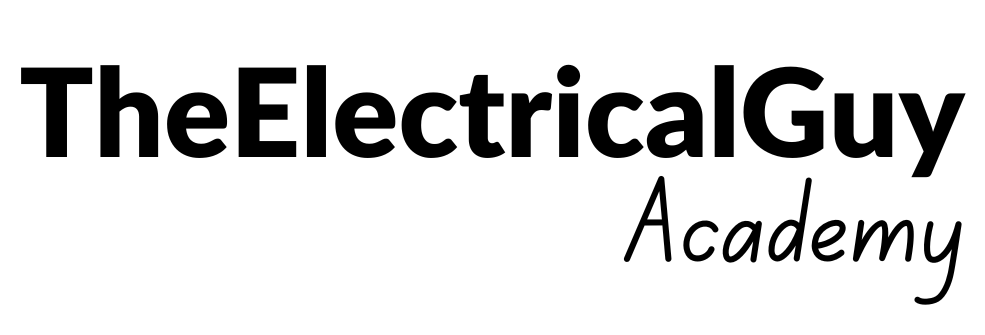
Still got a doubt? Write us at intern1.theelectricalguy@gmail.com