There are no items in your cart
Add More
Add More
| Item Details | Price | ||
|---|---|---|---|
Simple steps to enroll in the course
Wed Oct 2, 2024
(This guide is for Web platform. Interface on the mobile app will be different.)
Step 1 - Log in or create an account. To know how to login or create an account Click Here

Step 2 - Select the course you want to enroll

Step 3 - Go to the pricing section and select your plan. Click on "Enroll Now" button.

Step 4 - Check the order details & billing details and click on Next. If you have a promo code you can enter it here. click on “Proceed to Payment” to make the payment.

Step 5 - Select the payment method.
For Students in India following payment options are available.

For International transaction (Outside India)
💡Make sure International Transactions are turned ON for your card!

Once the payment is successful, you’ll get a confirmation email and you can access all the course content immediately.
Step 6: Access Your Course
To access your course, click on "Dashboard" in the top right-hand corner. From here, you can start learning right away.

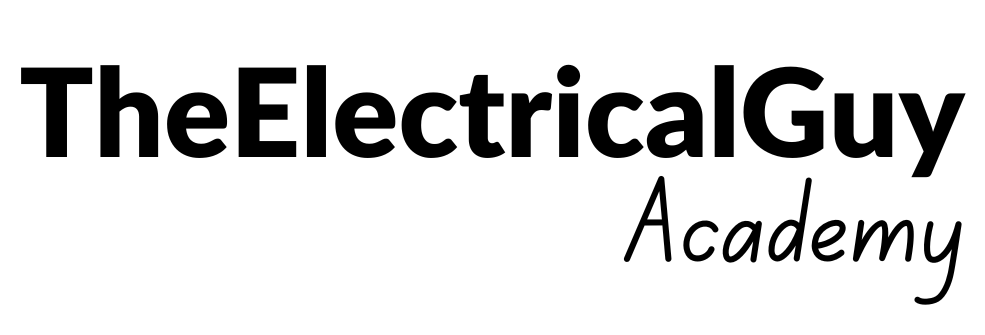
Still got a doubt? Write us at intern1.theelectricalguy@gmail.com